You might be surprised to find out how many companies are still managing leave time using a combination of paper forms and Excel spreadsheets – unless, of course, you’re one of them! Now is the time to let go of the old ways and bring your leave management efforts into the 21st century. Managing leave time online just might be the smartest business decision you make this year, and there are 10 great reasons why:
- Save Precious Time and Money by Managing Leave Time Online
If you’re currently managing leave time manually with paper forms, spreadsheets, calendars and endless emails, then you’re probably painfully aware of how much of your time is being wasted that could be better spent elsewhere. Instead of manually looking up how much leave an employee is allowed and then calculating where they’re at, this can all be automated when you use a robust web-based leave management system like CaptureLeave. You can set up each unique leave accrual for each employee so you always instantly know where they’re at in terms of leave time available and leave time used. Employees can request their leave time online using the system, totally eliminating the need to fill out paper forms. Automating as much of the leave management process as possible will make your life so much easier!
- Managing Leave Time Online Means Fewer Headaches and Hassles
The instant visibility you get into the big picture of your company by managing leave time online with a solution like CaptureLeave will result in many fewer headaches and hassles. There will never be any question about whose leave request came in first because it’s all tracked within the system. You’ll easily be able to see where there are potential conflicts in order to resolve them earlier and faster. Each employee user will also always know where they’re at in terms of leave time accrued, which will prevent them from requesting time off they don’t have just to have the request rejected. And there will be fewer conflicts to begin with because employee users will also be able to see what percentage of their colleagues are already going to be off on any given day, which will inform their own leave requests.
- Define Types of Leave that Match Your Company
The flexibility of the CaptureLeave solution means you get to define the types of leave you offer at your company. You can also make different groupings of employees that have their own unique leave management needs and requirements. We built CaptureLeave in a way that allows as much customization as possible to match up to what your company needs. This flexibility in customization is a big part of why managing leave time online with CaptureLeave will give your company maximum benefits at minimal cost.
- Accessibility Whenever Needed
Because CaptureLeave is a Software-as-a-Service (Saas) web-based solution, it can be accessed 24/7/365 on any device with an Internet connection and web browser. When you’re tied down with paper forms and spreadsheets, it’s impossible to manage leave time on-the-go. When you make the smart choice of managing leave time online, it doesn’t matter where you are or what time of day it is, you can easily do what needs to be done.
- All the Reports You’ll Ever Want
With CaptureLeave, your dashboard gives easy access to your company’s leave calendar, custom leave requests, pending leave requests, and an easy-to-read chart of your leave utilization. Generate reports for individuals, groups of employees or the whole company with just a few clicks. And if you really need to download these reports as beautiful Excel spreadsheets, you can even do that.
- Multiple Ways to View Your Data
All your data in CaptureLeave can be viewed in real-time at whatever level you need from individual to company-wide. You also have the flexibility to quickly switch the timeframe of your data view from daily to weekly to monthly or even annually when needed. The format in which you view data can also be switched from a graph view to a chart view – whatever is best for you or for the reports you need to generate.
- Easy Calendar Integrations
Want to see your approved time off appear on your personal calendar? CaptureLeave integrates with Google, Outlook and iCal with the click of a button.
- Multiple User Levels Allow for Delegation
CaptureLeave lets you assign three different user levels that include Administrators, Managers and Employees. Having that Manager category is key because you can delegate responsibility to them for helping manage leave time for the employees they manage. And doesn’t lightening your load sound like a good thing?
- Document Management within the System
Your company’s leave policies are the source of everything you do when managing leave time online, which is why CaptureLeave includes a document management component that allows you to easily create, edit and distribute updated company policies as needed to everyone or just to selected groups of people. The document library can include however many categories of documents you need, and the documents can be in a variety of formats, including Word, videos, audio, HTML, pdf and more. You also control who can access which documents. CaptureLeave also logs each and every change to documents so you’ll always know who has done what.
- Try Before You Buy
We know we’ve created a robust, easy-to-use system for managing leave time online with our CaptureLeave solution – but you don’t have to just take our word for it. We off an unprecedented 60-day free trial so you can see for yourself how CaptureLeave will make leave management much easier for you and your whole company.
At the end of the free trial, you’ll then appreciate our affordable pricing as a monthly subscription fee based on the number of users, starting at just $25/month for 5-15 users.


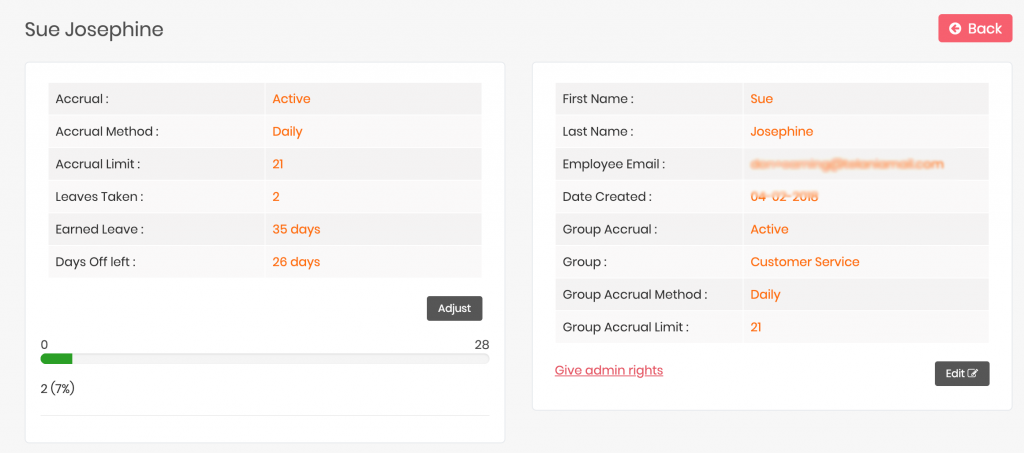







Leave a Reply